How to use a mouse
Fondation Orange (Maisons Digitales)
Women's Digital Centres Tips for running your workshops Digital skills > IT equipment > Keyboard workshop /Mouse workshop How to use 1.5 a mouse hours Hello! This shows you how a typical workshop is run. Feel free to adapt it to the needs of your participants and share your version on bibliotheque.fondationorange. com/maisons-digitales Foundation Objectives At the end of this workshop, the participant will be able to use a mouse to: move the cursor on the screen scroll click double click right click select an item drag an item copy paste PRE-REQUISITE: computers must be equipped with Microsoft Word or the Open Office suite and the chosen word processing software must be pinned to the taskbar, at the very bottom of the desktop General pedagogy These workshops will provide an opportunity for your participants to overcome the difficulties that slow them down in their everyday activities, and discover new skills: self-confidence guaranteed! Take the time to share the instructions and ask if they have any questions. Don't answer for them, let them look for themselves. All estimated times in this sheet are given for information only. Make yourself available and congratulate them. Trust is essential. December 2022 How to use amouse The mouse, the essential tool for maximum comfort. Invite the participants to speak by asking them how learning to use the mouse could be useful to them.
Informations :
Le contenu de cette publication semble inaproprié et ne respecte pas les conditions générales d'utilisation ? Cliquez sur le lien suivant afin de signaler cet ouvrage .